

Make the color of characters that represent spaces and tabs lighter than other characters when the "View Whitespace" menu item is enabledĪdded "Open Parent Folder" menu item to the context menuīugFix: Copy confirmation dialog has overlapped Yes/No Button (#739)īugFix: Comparison result was not updated by Swap operation in 3-way folder comparison ( #41901)īugFix: Next File or Previous File button on the toolbar did not work if the active window was a binary compare window or an image compare window.īugFix: Only one pane was zoomed in/out in Ctrl+Mouse WheelīugFix: The header bar widths were not calculated properly when the 'Split Vertically' menu item is unchecked. Interrupt a inline diff process when it takes too long Update PHP syntax highlighting keyword list. Selection Count on Status Bar (#135)Īdd C# 6.0 reserved words to style list (PR #719)įR: Add a shortcut key go to next file (#721) Make the width of the 'Find what' label in Find dialog a little wider ( #42063)įix conflicting accelerators ( #42064) (PR #751)īugFix: Strings in a multi-line diff block were not be replaced correctly when the substitution filters' regular expression contained ^īugFix: Font size restoration with Ctrl+0 key did not work properly in Hi-DPI environmentīugFix: Fixed a rare crash when enabling syntax highlightīugFix: Fixed an issue where inline scripts in HTML files were not highlighted correctly GUI textstrings: grammatical corrections (PR #722)īugFix: Fix PHP syntax highlighting. Shell Integration (supports 64-bit Windows versions)Ĭreates patch files (Normal-, Context- and Unified formats) Regular Expression based file filters allow excluding and including itemsĬompares binary files in folder compare as well as text files Location pane shows map of files comparedĬompare folders in one level or recursiveĬan show folder compare results flat or in a tree-style view Visual differencing and merging of text filesįlexible editor with syntax highlighting, line numbers and word-wrapĭifference pane shows current difference in two vertical panes The user interface is translated into several languages. A file map shows the overall file differences in a location pane. Side-by-side line difference and highlights differences inside lines. Regexp filtering for filenames and lines.
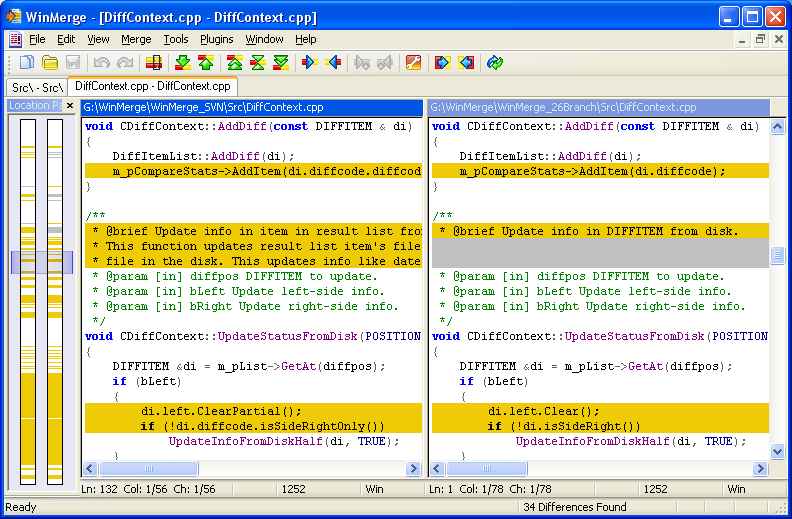
WinMerge has Unicode support, Flexible syntax coloring editor, Visual SourceSafe integration, and Windows Shell integration. It is highly useful for determining what has changed between file versions, and then merging those changes. The link is always in the same place.Ī Windows tool for visual difference display and merging, for both files and directories. We don't believe in fake/misleading download buttons and tricks. Always scroll to the bottom of the page for the download link.


 0 kommentar(er)
0 kommentar(er)
